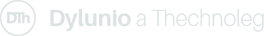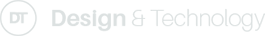Gridiau
Grids
Disgrifiad
Gridiau yw cyfres o linellau nad ydynt yn cael eu hargraffu ond sydd i’w gweld er mwyn eich helpu chi i leoli delweddau ac elfennau yn y ddogfen. Defnyddir y gridiau yn bennaf i osod elfennau yn gymesur.
ProsesauFe welwch fod rhaglen i wneud gridiau ar y rhan fwyaf o feddalwedd bwrdd gyhoeddi. Bydd defnyddio grid yn gymorth i chi unioni a threfnu dogfen gan gynnwys testun a delweddau.
Agor Photoshop a creu dogfen newydd

Mynd i 'View > Show' – wedyn clicio ar 'Grid'.

Bydd Grid yn ymddangos

Mewnforio gwaith celf.

Trefnu gyda grid.

|
Manteision
|
Anfanteision
|
Description
Grids are a series of lines that don’t print out but are visible to help to position images and elements of the document. The grids are mostly used to lay elements symmetrically.
ProcessesGrids are a series of lines that don’t print out but are visible to help to position images and elements of the document. The grids are mostly used to lay elements symmetrically.
Open Photoshop and create a new document.

Go to 'View > Show' – then click 'Grid'.

A grid will appear.

Import artwork.

Arrange with grid.

|
Advantages
|
Disadvantages
|
Adnoddau Resources